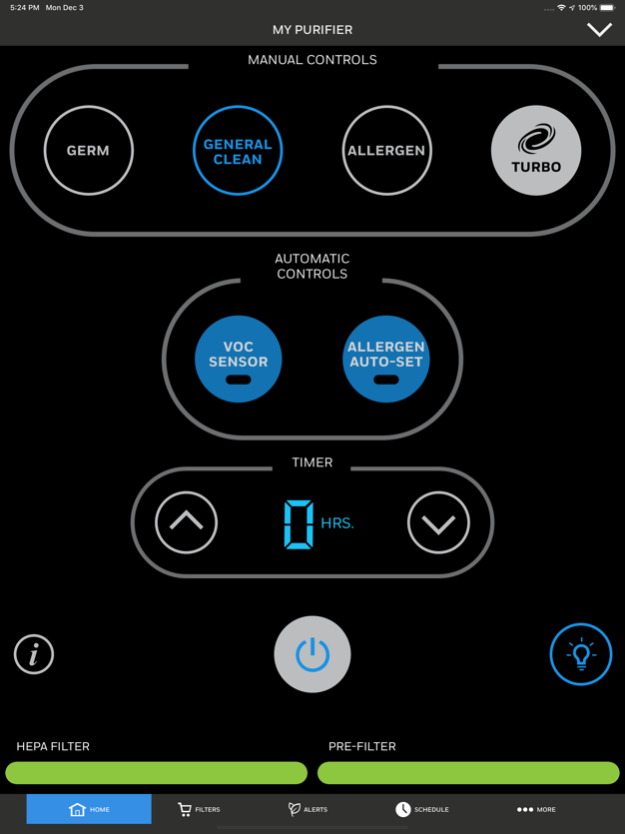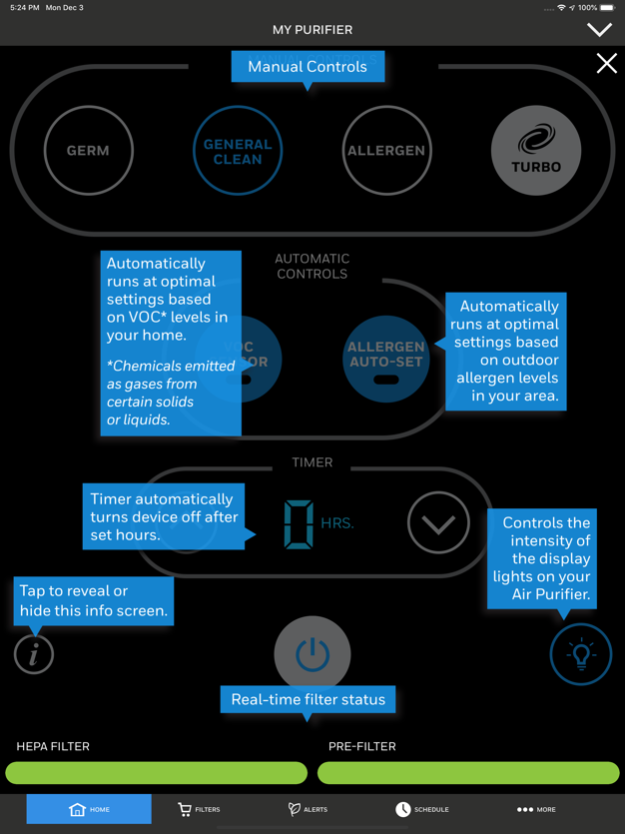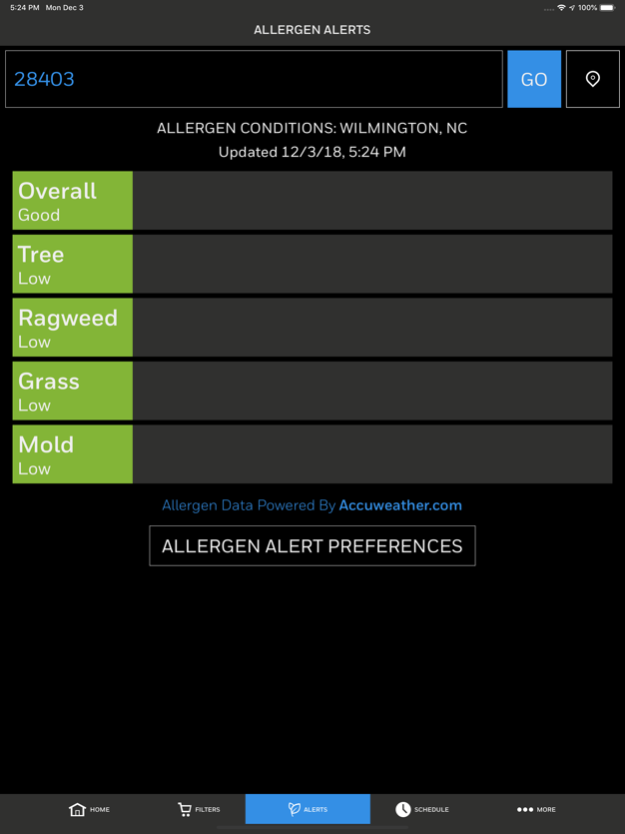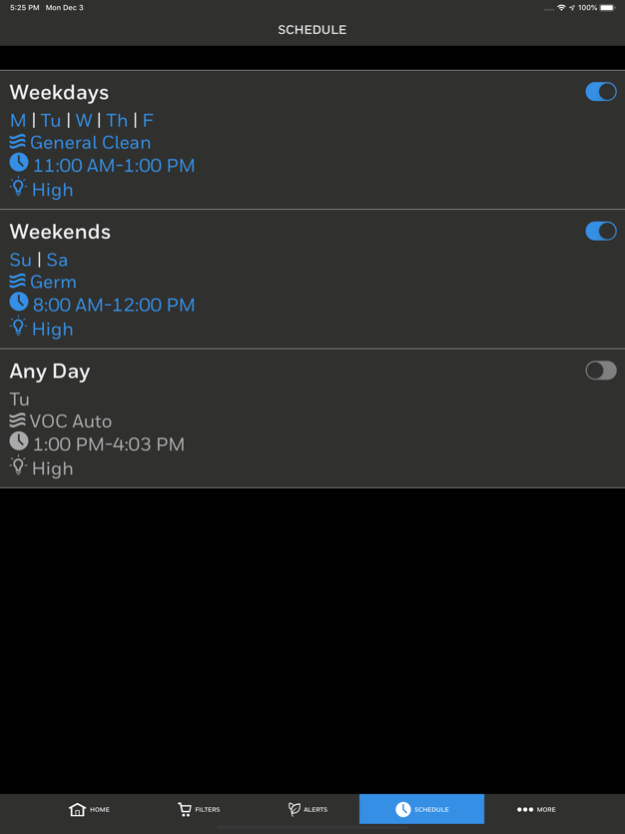Honeywell Portable AirPurifier 1.0.5
Free Version
Publisher Description
Discover the amazing new things you can do with your mobile device and your Honeywell Air Purifier.
This app only works properly when used with the Honeywell Bluetooth®Smart Air Purifiers (Model series: HPA250, HFD360, HPA8350). It will not work with any other Honeywell devices or appliances.
When used with the Honeywell Bluetooth® Smart Air Purifiers, this app will enhance your air purifier user experience by offering features that can only be accessed through the app. In addition to the core benefit of functioning as a “remote control” from your mobile device, the app offers the following enhanced features not offered on the air purifier device alone:
•Connectivity to AccuWeather.com for pollen and mold levels in your zip code
•Automatic operation of the air purifier based on the current allergen levels in your zip code, offering personalized allergen capturing performance
•Up to three personalized schedules to select when you want to run the air purifier and at what cleaning level
Optional daily/or high level allergen alerts based on AccuWeather.com local pollen and mold levels
•Optional proximity sensing that will automatically turn your air purifier off when you leave home and then on again when you return (in/out of Bluetooth® range)
•Indicators that show how dirty your filters are getting and notifications that advise you when it is almost time to change the filters
•Direct links to purchase your replacement filters, eliminating guesswork and saving you time
•Direct links to deals and offers that may periodically be offered such as coupons or offers on other Honeywell portable appliances
•Direct links to product support such as an on-line user’s manual and product registration
Honeywell Bluetooth® Smart Air Purifiers will help clean the air in a room, effectively capturing up to 99.9% (AirGenius 6 - HFD360B) or 99.97% (Doctor’s Choice True HEPA - HPA250B, HPA8350B) of particles as small as 0.3 microns from the air that passes through the filters. All Honeywell air purifiers are independently tested and verified by the Association of Home Appliance Manufacturers for 5 air changes per hour in the stated room size. They also feature activated carbon pre-filters that help reduce common household odors such as those from pets, cooking and smoke. With multiple cleaning levels, a 1-18 hour auto shut-off timer, touch screen control panels and an automatic setting that senses VOCs and optimizes the air purifier’s performance to help reduce VOCs, these air purifiers can fit beautifully into any room in the house.
Available at many retailers or go to www.HoneywellPluggedIn.com to purchase the Honeywell Bluetooth® Smart Air Purifiers, download the app, and come home to cleaner air today.
Jun 23, 2023
Version 1.0.5
Bug Fixes and Enhancement.
About Honeywell Portable AirPurifier
Honeywell Portable AirPurifier is a free app for iOS published in the Health & Nutrition list of apps, part of Home & Hobby.
The company that develops Honeywell Portable AirPurifier is Kaz USA, Inc.. The latest version released by its developer is 1.0.5.
To install Honeywell Portable AirPurifier on your iOS device, just click the green Continue To App button above to start the installation process. The app is listed on our website since 2023-06-23 and was downloaded 8 times. We have already checked if the download link is safe, however for your own protection we recommend that you scan the downloaded app with your antivirus. Your antivirus may detect the Honeywell Portable AirPurifier as malware if the download link is broken.
How to install Honeywell Portable AirPurifier on your iOS device:
- Click on the Continue To App button on our website. This will redirect you to the App Store.
- Once the Honeywell Portable AirPurifier is shown in the iTunes listing of your iOS device, you can start its download and installation. Tap on the GET button to the right of the app to start downloading it.
- If you are not logged-in the iOS appstore app, you'll be prompted for your your Apple ID and/or password.
- After Honeywell Portable AirPurifier is downloaded, you'll see an INSTALL button to the right. Tap on it to start the actual installation of the iOS app.
- Once installation is finished you can tap on the OPEN button to start it. Its icon will also be added to your device home screen.